I'm attending the Model Schools Conference in Nashville, and before I forget, I wanted to share some of the resources that I've gathered over the past two days. Some of these resources come from other educators, and some come from presenters. I'm going to include some of these in resources on the pages at the (book) supplier, so you're more than welcome to take a look at them there, as well as other resources that I've compiled.
I think that poster board timelines are a little outdated, especially when students are used to doing searches for images and video on the internet. When a presenter suggested we give Dipity a try, I thought about other interactive timeline interfaces I've heard about, and went into my Evernote files to see what else I had. I also found a timeline called TimeToast and one from ReadWriteThink.
Dipity
Dipity is an easy to use, free timeline website. Users add content, the titles and related images of which appear on the timeline. Clicking on a title or image provides more information about the point on the timeline. Users have to have a login, which requires an email address (or Facebook account), to create timeline. Timelines are populated by manually entering events, importing from a Twitter search, Flickr, Google News search, or YouTube search, among others.
With a free account, users are only allowed to create three timelines before they are asked to upgrade to the premium version for $4.95/mo.
TimeToast
Timetoast is also an easy to use timeline creating website. Again, email addresses are required to create a login (users can also sign in with their Facebook accounts). TimeToast's interface is easier to use than Dipity's, however users do not have the ability to import from outside sources; all events have to be entered manually. People can comment on timelines, however timelines can't be exported, and there are ads.
ReadWriteThink
ReadWriteThink is, more often than not, my go-to for materials. The interactive timeline here starts on a screen like this -- and students are able to choose how they want to label their events.
All entries are entered manually, and there are no graphic options. The view is a little confusing -- once you click on "Finished" you are given the option to print or start over; the timeline is appears as you enter data into the form.
It doesn't require a username or password, but I think it's the least aesthetically pleasing of the three.
I think about the things I've been hearing about how we have to engage learners with images and video in addition to the text, and I think this is where the ReadWriteThink interactive timeline falls short. What really makes it interactive? As far as interactive timelines go, I think I like Dipity best, even though users are limited by the number of timelines they can create.

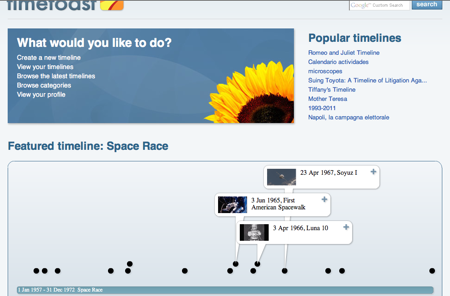
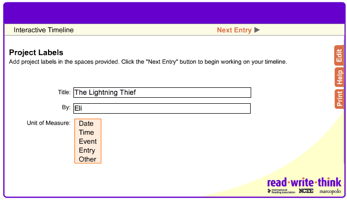

No comments:
Post a Comment